
A new way of flying, connected to everything you care about.
On Airbus A330-200 and A350 long-haul aircrafts we offer a WiFi service so that you can stay connected using your own device.
Now, during your trip you can explore your destination before arriving, organise your work in the air, update your status on social networks, upload the photos from your trip, send and receive your favourite videos and much more.
High-Speed WiFi Service
Everything you need to know to stay connected.

How to connect
-
Above 10,000 feet, switch on your device, activate WiFi and join the "Iberia WiFi" network. If you are using a tablet or smartphone you can activate WiFi in aeroplane mode.
-
Open your browser and the Iberia page will open, offering you news and useful information about Iberia free of charge.
-
If you want to access the Internet, click on the "Connect to the Internet" button
-
Choose an Internet plan or enter your promotional code.
-
And lastly, register. Welcome to a flight in WiFi mode.
Fees
| Time | Price | Data limit |
|---|---|---|
| 1 hour | 8.99 € | 40 MB |
| 3 hours | 19.99 € | 100 MB |
| Full flight | 29.99 € | 200 MB |
You must deactivate automatic updates on your device if you want to control your consumption.
Voice applications (FaceTime, Skype and WhatsApp calls) are not allowed on this aircraft.
Coverage
The service has global coverage, except in the China airspace where there is no regulatory approval.
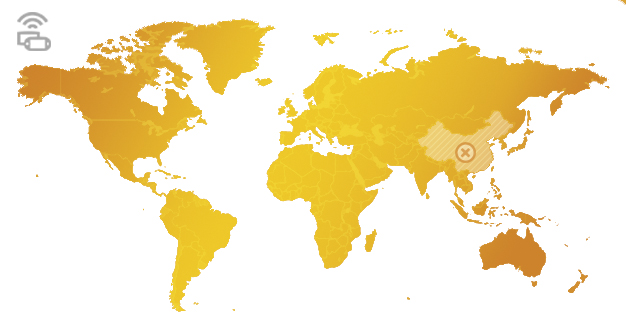

Satellite service to keep you connected.
The new long-haul aircraft are equipped with WiFi and GSM network to stay connected by satellite with your personal device.
Now, during the flight you can open your email, social networks, use your mobile applications, send text messages, make calls, all this and more, thanks to our WiFi and GSM service.
WiFi Service
Everything you need to know to stay connected.

How to connect
-
Turn on WiFi in your device's settings.
-
Join the OnAir network.
-
Open the browser and the Iberia site will load automatically.
-
Log in and you'll be able to read all the latest News on the Home page.
-
To connect, choose your rate and follow the instructions.
Fees
| Plan | Price |
|---|---|
| 4 MB | 4.95 $ |
| 10 MB | 9.95 $ |
| 25 MB | 19.95 $ |
| 45 MB | 34.95 $ |
Get the most out of every second of your connection:
-
Use your mobile or tablet for a better experience.
-
Avoid downloading or sending large files, and don't watch videos online.
-
Use applications you have already downloaded.
-
Turn off the automatic updates on your device.
Coverage
The areas shown on the map with an X do not permit the use of the service. It will be automatically disconnected.
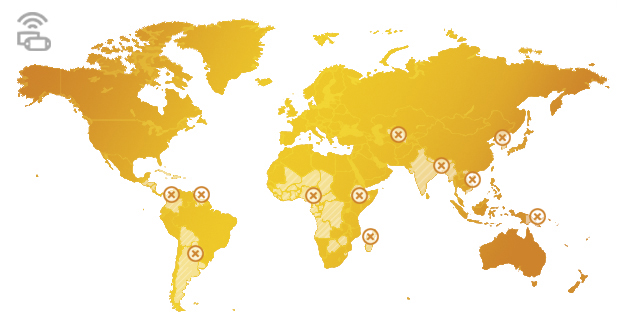
Afghanistan, Albania, Andorra, Angola, the former Yugoslav Republic of Macedonia, Antigua and Barbuda, Netherlands Antilles, Saudi Arabia, Algeria, Armenia, Aruba, Australia, Austria, Azerbaijan, Bahrain, Bangladesh, Barbados, Belarus, Belgium, Bosnia and Herzegovina, Brazil, Brunei Darussalam, Bulgaria, Cambodia, Canada, China, Cyprus, Colombia, Croatia, Denmark, Ecuador, Egypt, United Arab Emirates, Slovakia, Slovenia, Spain, United States, Estonia, Europe Island, Finland, France , Georgia, Gibraltar, Granada, Greece, Guadeloupe, Guernsey, French Guiana, Hong Kong, Hungary, Indonesia, Iraq, Ireland, Isle of Man, Iceland, Bermuda, Cayman Islands, Faroe Islands, Falkland Islands, Turks and Caicos Islands, British Virgin Islands, Italy, Japan, Jersey, Jordan, Qatar, Kazakhstan, Kyrgyzstan, Kosovo, Kuwait, Laos, Bahamas, Latvia, Lebanon, Libya, Liechtenstein, Lithuania, Luxembourg, Malawi, Malaysia, Malta, Morocco, Martinique, Mauritania , Mayotte, Mexico, Moldova, Monaco, Montenegro, Montserrat, Mozambique, Myanmar, Namibia, Norway, New Caledonia, New Zealand, Oman, Netherlands, Pakistan, Panama, Peru, French Polynesia, Poland, Portugal, Puerto Rico, United Kingdom , Czech Republic, Republic of Korea, Republic of Congo, Reunion, Romania, Russia, Western Sahara, Saint Kitts and Nevis, American Samoa, San Bartolome, San Marino, St. Martin, St. Vincent and the Grenadines, Saint Helena, Saint Lucia , Senegal, Serbia, Singapore, Syria, Somalia, Sri Lanka, St. Pierre and Miquelon, South Africa, Sudan, Sweden, Switzerland, Thailand, Taiwan, Tanzania, Tajikistan, Tierra Verde, Trinidad and Tobago, Tunisia, Uganda, Ukraine, Uzbekistan, Venezuela, Wallis and Futuna, Yemen, Zambia.
GSM Service
The aircraft is like a roaming country.
Use your mobile phone on board to make calls, send SMS messages or connect with your mobile data as if you were abroad.

How to connect
To use this service the roaming service must be enabled and your operator must have a roaming account with OnAir.
Follow the instructions to enjoy it:
-
Disable "aeroplane mode" or equivalent.
-
Wait until you receive a welcome message on your phone.
-
Use it as if you were abroad.
Fees
The service will be billed by your operator in line with its international roaming charges. If you do not wish to use the data, they should be disabled.
We recommend keeping your phone in aeroplane mode if you do not wish to use this service.
Coverage
The areas shown on the map with an X do not permit the use of the service. It will be automatically disconnected.
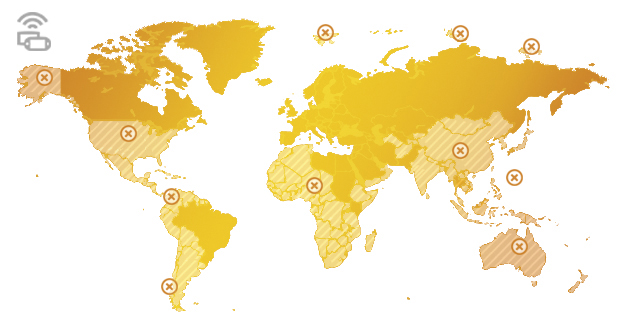
Afghanistan, Albania, Andorra, Angola, the former Yugoslav Republic of Macedonia, Antigua and Barbuda, Netherlands Antilles, Saudi Arabia, Armenia, Aruba, Austria, Azerbaijan, Bahrain, Bangladesh, Barbados, Belgium, Benin, Belarus, Bosnia and Herzegovina, Botswana, Brazil, Bulgaria, Cambodia, Canada, Cyprus, Ivory Coast, Croatia, Denmark, Ecuador, Egypt, United Arab Emirates, Slovakia, Slovenia, Spain, Estonia, Finland, France, Georgia, Ghana, Gibraltar, Granada, Greece, Guadeloupe, Guernsey, French Guiana, Hong Kong, Hungary, Iraq, Ireland, Isle of Man, Iceland, Bermuda, Cayman Islands, Faroe Islands, Falkland Islands (Malvinas), Turks and Caicos, British Virgin Islands, Italy , Jersey, Jordan, Qatar, Kazakhstan, Kenya, Kyrgyzstan, Kosovo, Kuwait, Laos, Bahamas, Latvia, Lebanon, Libya, Liechtenstein, Lithuania, Luxembourg, Malawi, Malaysia, Malta, Morocco, Martinique, Mauritania, Mayotte, Mexico, Moldova, Monaco, Montenegro, Montserrat, Mozambique, Namibia, Norway, New Caledonia, New Zealand, Oman, Netherlands, Pakistan, Panama, French Polynesia, Poland, Portugal, United Kingdom, Czech Republic, Republic of Congo, Reunion, Romania Russia, Western Sahara, Saint Kitts and Nevis, St. Barthelemy, San Marino, St. Martin, St. Vincent and the Grenadines, Saint Helena, Saint Lucia, Holy See (Vatican City), Senegal, Serbia, Singapore, Syria, Somalia, Sri Lanka, St. Pierre and Miquelon, South Africa, Sudan, Sweden, Switzerland, Tanzania, Tajikistan, Tierra Verde, Trinidad and Tobago, Tunisia, Uganda, Ukraine, Uzbekistan, Venezuela, Wallis and Futuna, Zambia.
FAQs
WiFi
Update your status.
Satellite service to keep you connected by email, WhatsApp, Facebook, Twitter, etc. during your trip.

1. Devices with WiFi search for wireless networks available on the aircraft.
2. The "Iberia WiFi" network is available throughout the aircraft. When you connect, the Iberia portal will open automatically.
3. When you choose to buy an Internet session, the registration information is sent to earth via a satellite connection.
4. When there, it checks that the payment data is correct and stores the information.
5. If the data is correct, the Panasonic servers provide Internet access. The information is sent back to the aircraft.
How does the Internet connection via the WiFi network work?
It is a satellite service that consists of data transfer. The Plans we offer you are by volume of consumed data without a time limit.
What devices can you use to log onto the aircraft’s WiFi network?
All devices that have a WiFi connection; however, we recommend against using laptops due to the high data consumption required
When can I log onto the aircraft’s WiFi network?
The crew will inform you when you can activate the WiFi connection on your device. The Iberia portal will be available throughout the entire flight, but the Internet can only be accessed above 10,000 feet. In any case, follow the specific instructions about using personal devices that the crew will give during the flight.
What is the name of the aircraft’s WiFi network?
The WiFi network will appear on your device as “OnAir”.
Can I change devices using the same Plan? (e.g.: from a smartphone to a tablet)?
Yes, you can change devices easily just by registering again with the new device you wish to use. For example, if the battery on your smartphone runs out you can connect via your tablet, but you will never be able to connect to both devices at the same time.
Is the WiFi network available throughout the aircraft?
Yes, all passengers travelling either in Business or Economy can connect to the WiFi network.
Is there coverage flying over all countries?
Coverage depends on the air regulations of the country you are flying over. In the general information on this service you will find a map that shows the countries where you will be able to stay connected.
What download speed does the service offer?
The speed will depend on the device used and the number of people connected at the same time; for that reason we cannot guarantee a minimum connection speed. However, we recommend against logging on with laptops or devices that require a large bandwidth.
Why has the connection been interrupted or is not available?
This can occur during any phase of the flight because Internet access depends on the satellite coverage, the air space you are flying over and the aircraft altitude.
How can I check my MB consumption?
You can check the homepage at any time, which will show you how many MB you have used and how many you have left under your contracted Plan. We recommend you use apps you have already downloaded and don’t transfer large files.
How is the service paid for?
Just by entering your credit card details in the screens sequence that appears when you open the browser.
If I have a promo code, how can I use it?
Choose the Plan that suits you best and enter the code. If the chosen Plan is higher than your code you will have to enter your credit card information.
Once the promo code has been entered, if I haven’t used all the MBs, can I use them on another flight?
No, so we recommend using up all the data included in your promotional code.
I require a bill for the service. How do I get it?
When you register you must include an email address. When the session ends we will send the summary of your consumption and your total bill to that address.
What flights is the service available on?
On all flights you take with A330-300 and A340-600 aircraft. The WiFi network on board these aircraft is called "OnAir".
Can I access Internet through the aircraft’s personal screen?
No, you can only use the Internet via your electronic devices.
Can I log on by VPN?
Yes.
Contact details
If you have any question, please contact the service provider OnAir, at the following address cs@cs.onair.aero or call the international number +1 514 282 5239, open 24 hours a day, 7 days a week.
GSM
Satellite service to use your mobile phone as if you were abroad.

1. Devices with WiFi search for wireless networks available on the aircraft.
2. The "Iberia WiFi" network is available throughout the aircraft. When you connect, the Iberia portal will open automatically.
3. When you choose to buy an Internet session, the registration information is sent to earth via a satellite connection.
4. When there, it checks that the payment data is correct and stores the information.
5. If the data is correct, the Panasonic servers provide Internet access. The information is sent back to the aircraft.
What can I use the GSM service for?
You can use your mobile phone to make and receive calls, send and receive SMS messages and enable data transfers. We recommend disconnecting data transfers or turning off the phone if you do not wish to use this service.
What do I need to be able to use the GSM service?
-
You telephone must have GSM.
-
Roaming must be enabled.
-
Your operator must have a roaming agreement with OnAir.
How do I pay for the service?
The GSM service works in the same way as a roaming service. In other words, your operator will bill you for your consumption in line with its “international roaming” charges. Each telephone operator has its own charges; we recommend you check them before using the service.
When can I start to use the service?
The crew will inform you when you can disable “aeroplane mode” or enable the mobile network. Also, during descent or when the crew considers it appropriate, they will tell you when you must enable “aeroplane mode” again or disable the mobile network.
I require a bill for the service. How do I get it?
To obtain the billing for the service, contact your phone operator.
What is the name of the aircraft’s mobile network?
The mobile network will appear on your device as the “OnAir” network.
Why has the connection been interrupted or is not available?
This can occur during any phase of the flight because service depends on the satellite coverage, the air space you are flying over and the aircraft altitude.
What flights is the service available on?
All flights that use our new A330 aircraft and the A340-600 with new interiors.
Can I access the GSM service through the aircraft’s personal screen?
No, you can only use GSM via your mobile phone. The aircraft’s personal screen also has an app to send SMS and email messages. If you are travelling in Business, you can call outside the aircraft and between seats on the aircraft through the remote control on your entertainment system.
What type of network does the GSM service offer to log onto the Internet in data roaming?
It is a GPRS network.



